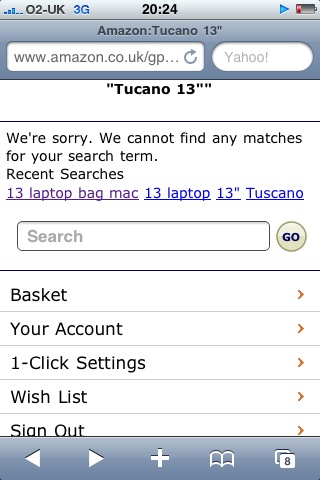My Enterprise 2.0 Conference schwag
One of my many roles at my company (United Business Media) is a local Community Manager. I was offered this role, in addition to my Digital Development Manager role, when I learned that our CEO wanted our company to have access to an internal wiki community – a departure from the old-school intranet we’ve always had. Since then (~12 months) I’ve being building the community trying to stimulate employee engagement and develop a community everyone can benefit from.
So when I learned that my fellow Community Manager colleagues around globe were attending the Enterprise 2.0 conference in Boston I began my pitch internally to attend. After a few attempts my CEO agreed and sent me packing.
So what exactly is Enterprise 2.0?
‘Enterprise‘ refers to an organisation (usually large) that is created for business ventures. Corporate establishments are enterprise in nature – usually involving thousands of employees. ‘2.0‘ gets its name from the now fashionable Web 2.0 collective – content communication tools (involving various mediums like blogs, video, audio etc…). So, Enterprise 2.0 is the exploit of web 2.0 tools within an enterprise.
The conference was amazing. Whilst technology, ROI, risk and tools were spoken about at large, I’d sum my conference experience up in three words: Community, People (including new networks) and Collaboration.
Buzz word bingo
There was a plethora of buzz words pushed around in conversation both on and off stage as strings of words were mashed together forming Social Media word-ups (buzz word mash-ups). Some attendees and speakers actually offered tangible insights, sharing useful tips and case studies examples. Dion Hinchcliffe‘s ‘Implementing Enterprise 2.0: Exploring the Tools and Techniques of Emergent Change‘ was a highlight. Dion’s session was popular with delegates forced move rooms to accommodate swelling numbers. His workshop was rather overwhelming though as he addressed the state of enterprise 2.0 and the tools being employed by companies who ‘get’ it. I soon realised that I’d needed to up the ante and decode his (and other speakers) jargon-infested ROI arguments (all valid of course). I concentrated on tangibles – the can do’s – employees are social both in their social lives and at the office and business leaders need to understand this and get involved.
IT concerns
Various security vulnerabilities were discussed. IT folk focused conversations around corporate security concerns and the lack of homogeneous integration of existing information systems (like SharePoint) throughout the company.
Community heroines
In one session, Connie Bensen spoke about the benefits and features associated with online communities: lead generation, customer acquisition, retention and satisfaction. She also reminded us what makes up a successful connection between customer and you (the organisation): trust, loyalty, word-of-mouth, brand awareness and ROI.
Community relationships are based on common-sense: talking to customers and NOT at them.
She included some useful tips for success:
- Start with a small group
- Have executive sponsorship
- Actively interact online
- Engage with advocates and build relationships
- Incorporate ideas from the consumers
- Train and recruit other staff to participate
- Share success internally
Networking
I, like most delegates, found the networking opportunities useful. On Monday I attended a tweet-up, The Community Roundtable, meeting interesting folk (and meeting Connie). Then on Tuesday I attended another Enterprise 2.0 and An Event Apart shared tweetup meeting more great people, including David Armano briefly who I have huge respect for.

Enterprise 2.0 photostream
My global team mates
The Enterprise 2.0 Conference also gave me a chance to meet my fellow Community Managers. Our company Wiki Community Manager, Ted Hopton, was a panelist on the Strategies for Building Sustainable Online Communities session on Thursday. His manager and the global community management team watched on as Ted delivered ueful tips to help build communities and roll-out strategies. He also conceded that a few mistakes were made, but that was part of the learning process. What I found interesting was meeting them face-to-face after spending ~18months connecting online. The conference gave me a chance to have more meaningful conversations and tactical discussions about the future of our roles with the Wiki.